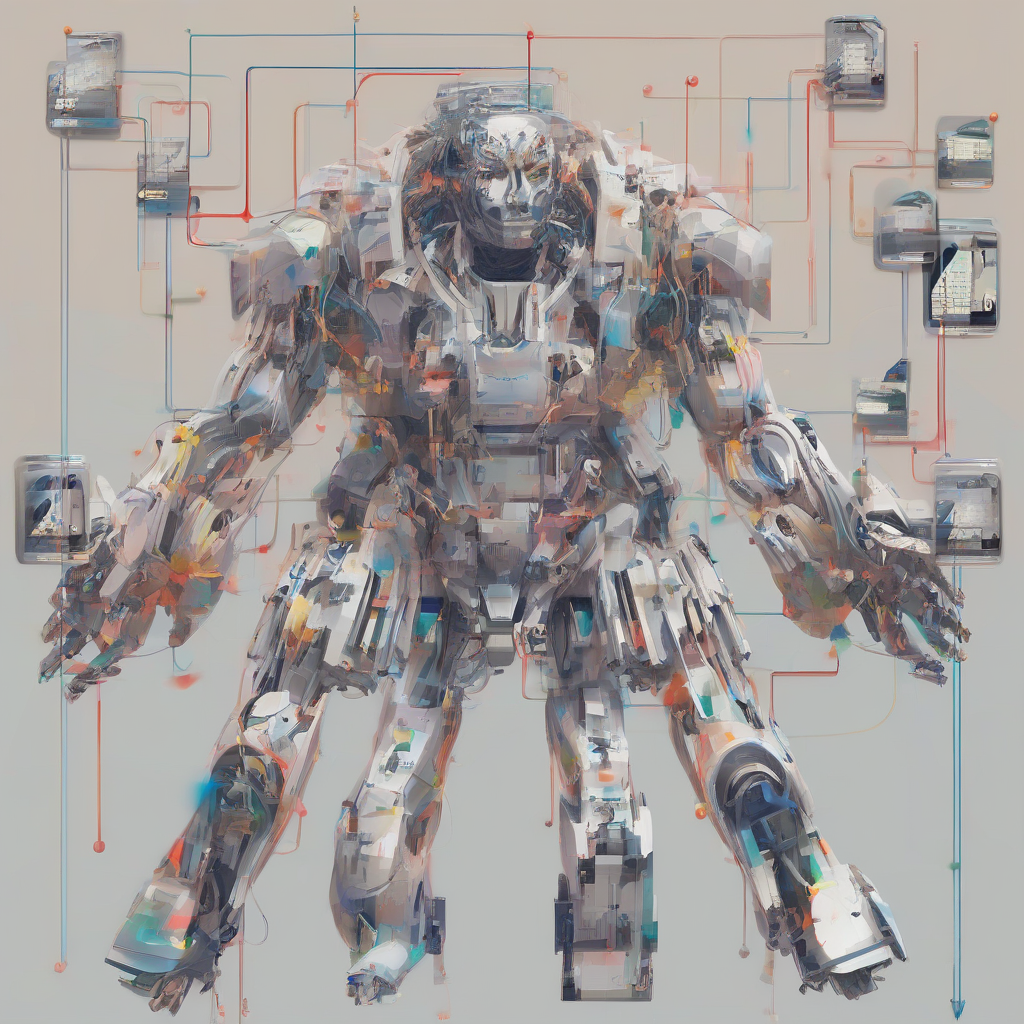Mastering Exchange Migration to Office 365: A Comprehensive Guide
Migrating from your on-premises Exchange server to Microsoft Office 365 is a significant undertaking, offering substantial benefits but demanding careful planning and execution. This comprehensive guide delves into the intricacies of this process, providing a step-by-step approach to ensure a smooth and successful transition.
Phase 1: Planning and Preparation
Before initiating the migration, thorough planning is crucial. This phase lays the foundation for a successful transition, minimizing disruptions and potential issues.
1.1 Assessing Your Current Exchange Environment
- Identify Exchange version: Determine the specific version of Exchange Server you are currently using (e.g., Exchange 2010, 2013, 2016, 2019).
- Mailbox count and size: Accurately assess the total number of mailboxes and their average size to estimate migration time and resources.
- Public folders: Determine if you utilize public folders and plan for their migration, considering potential archiving or conversion needs.
- Third-party applications: Identify any third-party applications integrated with your Exchange server and assess their compatibility with Office 365.
- Network bandwidth and infrastructure: Evaluate your network’s capacity to handle the data transfer during the migration process. Insufficient bandwidth can significantly prolong the migration timeline.
1.2 Defining Migration Goals and Objectives
- Establish a clear timeline: Set realistic deadlines for each phase of the migration, considering potential delays and contingencies.
- Define success criteria: Specify the key performance indicators (KPIs) to measure the success of the migration, such as mailbox cutover time and data integrity.
- Identify key stakeholders: Involve all relevant parties, including IT staff, end-users, and management, to ensure buy-in and cooperation.
- Risk assessment and mitigation: Identify potential risks and develop strategies to mitigate them, including data loss, downtime, and user disruption.
1.3 Choosing the Right Migration Method
Office 365 offers several migration methods, each with its own advantages and disadvantages. Selecting the appropriate method depends on your specific needs and environment.
- Cutover migration: Suitable for small organizations with a limited number of mailboxes, this method involves a complete and immediate switch to Office 365.
- Staged migration: This method allows for a gradual migration of mailboxes in batches, minimizing disruption to end-users.
- Hybrid migration: This approach involves connecting your on-premises Exchange server to Office 365, allowing you to gradually migrate mailboxes while maintaining both environments concurrently.
- IMAP migration: This method is suitable for migrating email data only, without preserving folder structure or other Exchange-specific features.
Phase 2: Preparing Office 365
This phase focuses on setting up your Office 365 tenant and configuring necessary settings before the actual migration commences.
2.1 Licensing and User Account Setup
- Purchase Office 365 licenses: Acquire the appropriate licenses for your users based on their roles and requirements.
- Create user accounts: Create user accounts in Office 365, ensuring that usernames and email addresses match your on-premises Exchange environment or align with your desired new structure.
- Assign licenses: Assign the purchased licenses to the newly created user accounts.
2.2 DNS Configuration
- Configure MX records: Update your domain’s MX records to point to Office 365 mail servers. This step is crucial for routing incoming emails to your Office 365 tenant.
- Configure other DNS records: Configure other necessary DNS records, such as CNAME and TXT records, as required by Office 365.
- Verify domain ownership: Verify your domain ownership with Office 365 to ensure that you have the authority to manage its DNS records.
2.3 Setting up Email Routing and Autodiscover
- Configure email routing: Configure email routing rules to ensure that emails sent to and from your domain are properly handled by Office 365.
- Configure Autodiscover: Ensure that the Autodiscover service is correctly configured to allow Outlook clients to automatically connect to Office 365.
Phase 3: Executing the Migration
This phase involves the actual migration of mailboxes and other data from your on-premises Exchange server to Office 365. The specific steps will depend on the chosen migration method.
3.1 Cutover Migration
- Prepare the migration batch: Identify the mailboxes to be migrated in a single batch.
- Initiate the migration: Use the Office 365 migration tool to initiate the cutover migration process.
- Monitor the migration progress: Closely monitor the migration progress to identify and resolve any potential issues.
- Complete the cutover: Once the migration is complete, switch your MX records to point to Office 365, completing the cutover.
3.2 Staged Migration
- Create migration batches: Divide your mailboxes into smaller batches for staged migration.
- Migrate each batch: Use the Office 365 migration tool to migrate each batch sequentially.
- Monitor each migration: Monitor each batch migration to ensure successful completion.
- Repeat for all batches: Repeat the process until all mailboxes are migrated.
3.3 Hybrid Migration
- Configure hybrid environment: Configure a hybrid connection between your on-premises Exchange server and Office 365.
- Migrate mailboxes: Use the hybrid migration tool to migrate mailboxes gradually.
- Manage coexistence: Manage the coexistence of on-premises and cloud mailboxes during the migration.
- Complete cutover (optional): Eventually, you may choose to complete a full cutover to Office 365.
3.4 IMAP Migration
- Configure IMAP settings: Configure the IMAP settings in the Office 365 migration tool.
- Initiate IMAP migration: Start the IMAP migration process.
- Monitor migration progress: Monitor the progress and address any errors encountered.
- Note limitations: Remember that IMAP migration offers limited functionality compared to other methods.
Phase 4: Post-Migration Tasks
After the migration is complete, several post-migration tasks are crucial to ensure a smooth transition and optimal user experience.
4.1 Verification and Data Validation
- Verify mailbox contents: Verify that all mailboxes have been migrated successfully and that data integrity is maintained.
- Test email functionality: Test email sending and receiving to ensure proper email flow.
- Check calendar and contacts: Ensure that calendar and contact information has been migrated correctly.
4.2 User Training and Support
- Provide user training: Offer training to users on how to use Office 365 effectively.
- Establish a help desk: Set up a help desk to provide technical support to users.
- Create documentation: Create comprehensive documentation for users to easily access information.
4.3 Monitoring and Maintenance
- Monitor Office 365 performance: Monitor the performance of Office 365 to identify and resolve any issues promptly.
- Implement security measures: Implement robust security measures to protect your Office 365 tenant from threats.
- Regularly update software: Regularly update Office 365 and related software to ensure optimal performance and security.
4.4 Decommissioning On-Premises Exchange (If Applicable)
- Plan decommissioning strategy: Develop a plan for decommissioning your on-premises Exchange server after the migration is complete.
- Data backup and archival: Ensure that all necessary data is backed up before decommissioning.
- Server removal: Safely remove the on-premises Exchange server from your environment.